IF UR COMPUTER SAW THAT REGISTRY HAS BEEN DISEBAL FROM UR COMPUTER THEN TRY THIS TRICK
If you have Windows XP Professional
and access to an administrative user account, you could change the registry editor options in the Group Policy Editor.
Click Start, Run
Type GPEDIT.MSC and Press Enter
Go to the following location
User Configuration
Administrative Templates
System
In the Settings Window, find the option for "Prevent Access to Registry Editing Tools" and double-click on it to change.
Select Disabled or Not Configured and choose OK
Close the Group Policy Editor and restart your computer
Try opening REGEDIT again
Although there are a few other ways, the above ways I have used with great success in re-enabling the REGEDIT command. If you are interested in more ways to reactive the REGEDIT command, you may want to visit a site called Killian's Guide, that goes into more detail on a variety of ways to get the registry editor to work again....
NOW REGISTER EDITOR IS WORKING
HAPPYYYYYYYY NOW
PLS SUBSCRIBE MY BLOG>>>>>>>>>>>>>>>>>>>>>>>>>>>>>
GET FREE TIPS AND TRICKS,FREE GPRS,INTERNET,FREE GAMES,FREE PHOTOS,EARN MONEY,SOFTWERES, AND MANY MORE
Please Help by Donating Me
GOOGLE SEARCH!!
TRICKS
Followers
Wednesday, January 19, 2011
Subscribe to:
Post Comments (Atom)

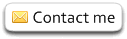


 Share on FB
Share on FB Tweet This
Tweet This Stumble It
Stumble It Digg This
Digg This Technorati
Technorati Delicious
Delicious

No comments:
Post a Comment
THANKS FOR VISIT!!
IF YOU NEED ANY HELP THEN SAY VIA COMMENT HERE!!
WE ARE HAPPY TO HELP YOU!!